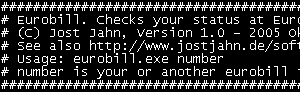|
Version: 1.33
Date: 2008 Apr 11
Author: Jost Jahn
OS: DOS
Download: ZIP (Archiv).
Newsgroup: eurobill Group.
|
The programm "Eurobill" downloads the general statistic and your or another personal public data
from the "eurobilltracker.com" website.
Why this? I wanted to know, what my position is and how the general data develops.
So I wrote this program and put it in my daily schedule manager to download my daily position and the other data.
You must have a running internet connection and the programs "Urltofile.exe" (delivered in ZIP file)
and "RNDFileC.exe" (also delivered in ZIP file), if you want to use this program.
The program starts as a commandline tool: eurobill update|batch[n]|[-]number. Parameters:
- update: If you give "update" as only value, Eurobill looks at my website for a possible update
and make a notice to you.
- batch: If you give "batch" with "n" as only value, Eurobill create the batch "eurorandom.bat" (see below).
- number: If you give "number" with "number" (e.g. 12345) as your id number at eurobilltracker.com (in the URL after
"id=" after selection of "Settings") the program download the
statistical data from "http://www.eurobilltracker.eu/profile/?user=number" and save these data
(your personal data, the total numbers and the top user etc.) into the following files (all accumulating,
that means new eurobill calls are added at end (with same "number"!):
- eurobill.number.dossier.com: My "Dossier" mode.
- eurobill.number.csv.com: A CSV file for importing into Database programs.
- eurobill.number.tab.com: A tab seperated file for importing into Database programs.
- eurobill.number.txt.com: A very wide ASCII file with triple header.
If you add a minus before "number", e.g. -12345, Eurobill adds all calls into files like above, but
without the ".number" in the name. So you can collect informations from other users into one file.
Following results are given at screen output:
- 1. line: Internal number at Eurobilltracker.
- 2. line: Evaluation of data.
- 3. line: User-ID (name) and cache status.
- 4. line: Total value, notes, users and hits at Eurobilltracker.
- 5. line: User: value, mean, notes, hits.
- 6. line: User: Joining date and date of last input.
- 7. line: User: code city (special charachters not changed), country.
- 8. line: User: rank local, national and international.
- 9. line: User: Number of notes, sorted by value.
- 10. line: Total rank by notes.
- 11. line: Total rank by notes in the last 7 days (until the change of eurobilltracker website in 2006 may there were given here the total rank by numbere of referees).
- 12. line: User homepage.
The best way to use this program is, to put it into the schedule manager or Windows Autostart.
For the specialists: Eurobill saves the hidden file "Eurobill.start" at first start for internal uses.
Eurobill also produces the batch file "eurorandom.bat" to produce a max 10% user probe of all existing users.
After discussions at the EBT forum I closed the possibilty to make a complete download batch.
If you have problems downloading websites using eurobill, don't hesitate to send me the link and the screen output
for further testing. But before this, join the eurobill group and study the comments.
|
|
 |
Version: 1.33
Datum: 11. April 2008
Author: Jost Jahn
BS: DOS
Download: ZIP (Archiv).
Gruppe: eurobill Gruppe.
|
Das Programm "Eurobill" lädt allgemeine und persönliche öffentliche statistische Daten von der
"eurobilltracker.com" Webseite.
Was soll das? Ich wollte meinen Rang und die allgemeine Entwicklung der Webseite beobachten.
So schrieb ich das Programm und habe durch die Benutzung mit meinem täglichen Schedule Manager eine zeitliche Entwicklung.
Vorausgesetzt wird eine aktive Internetverbindung und die Programme "Urltofile.exe" (im ZIP File mitgeliefert)
und "RNDFileC.EXE" (auch im ZIP File enthalten)!
Das Programm wird als DOS Programm unter der Kommandoebene gestartet: eurobill update|batch[n]|[-]number. Dabei sind:
- update: Der Parameter "update" als einziger Wert führt dazu, daß "Eurobill" auf meiner Webseite nach einem Update schaut
und eine entsprechende Meldung ausgibt.
- batch: Der Parameter "batch" mit "n" als einziger Wert führt dazu, daß "Eurobill" die Batchdatei
"eurorandom.bat" (siehe unten) erzeugt.
- number: Wenn man "number" mit "number" (z.B. 12345) als der ID Nummer bei eurobilltracker.com (in der URL hinter
"id=" nach Anwahl von "Einstellungen") angibt, lädt Eurobill die statistischen Daten von
"http://www.eurobilltracker.eu/profile/?user=number" und sichert diese Daten
(die öffentlichen persönlichen, die Gesamtzahlen und die Ranglisten) in folgende Dateien (alle akkumulierend,
d.h. neue Daten werden am Ende angehängt (bei der selben "number"!):
- eurobill.number.dossier.com: Mein "Dossier" Modus.
- eurobill.number.csv.com: Eine CSV Datei zum Import in Datenbankprogramme.
- eurobill.number.tab.com: Eine tabultarorgetrennte Datei zum Import in Datenbankprogramme.
- eurobill.number.txt.com: Eine sehr breite ASCII Tabelle mit dreifacher Überschrift.
Wenn vor der "number" ein Minuszeichen steht, Z.B. -12345, schreibt Eurobill alle Daten in entsprechende
Dateien, aber ohne ".number" im Dateinamen. So kann man Informationen verschiedener User in einer Datei
speichern.
Folgende Daten werden dann auf dem Schirm ausgegeben (falls vorhanden, sonst leer):
- 1. Zeile: Die interne Nummer bei Eurobilltracker.
- 2. Zeile: Fortschrittsanzeige beim Lesen.
- 3. Zeile: User-ID (Name) und Cachestatus.
- 4. Zeile: Anzeige der Gesamtwerte, -noten, -user und -treffer bei Eurobilltracker.
- 5. Zeile: Benutzer: Wert, Mittel, Notenanzahl, Treffer.
- 6. Zeile: Benutzer: Anmeldedatum, letzte Noteneingabe.
- 7. Zeile: Benutzer: PLZ Stadt (Sonderzeichen nicht geändert), Land.
- 8. Zeile: Benutzer: Rang lokal, national und international.
- 9. Zeile: Benutzer: Anzahl der Noten - nach Wert sortiert.
- 10. Zeile: Gesamtrangliste nach Anzahl der Noten.
- 11. Zeile: Gesamtrangliste nach Anzahl der Noten in den letzten 7 Tagen (bis zur Umstellung der Eurobilltracker Homepage im Mai 2006 wurde die Gesamtrangliste der Referer hier ausgegeben).
- 12. Zeile: Userhomepage.
Am besten man nutzt das Programm über den Taskplaner / Schedule Manager oder Windows Autostart.
Für die Spezialisten: Eurobill speichert in der versteckten Datei "Eurobill.start" Informationen für interne Zwecke.
Eurobill erzeugt auch die Batchdatei "eurorandom.bat" zum Herunterladen einer max. 10% User Stichprobe.
Nach Diskussionen im EBT Forum habe ich die Möglichkeit eines Komplettdownloads abgeschafft.
Probleme beim Download von Webseiten mailen Sie mir bitte unter Angabe des genauen Pfades und der Schirmausgabe zum Austesten zu.
Zuvor treten Sie aber der eurobill Gruppe bei und lesen dort die Nachrichten.
|